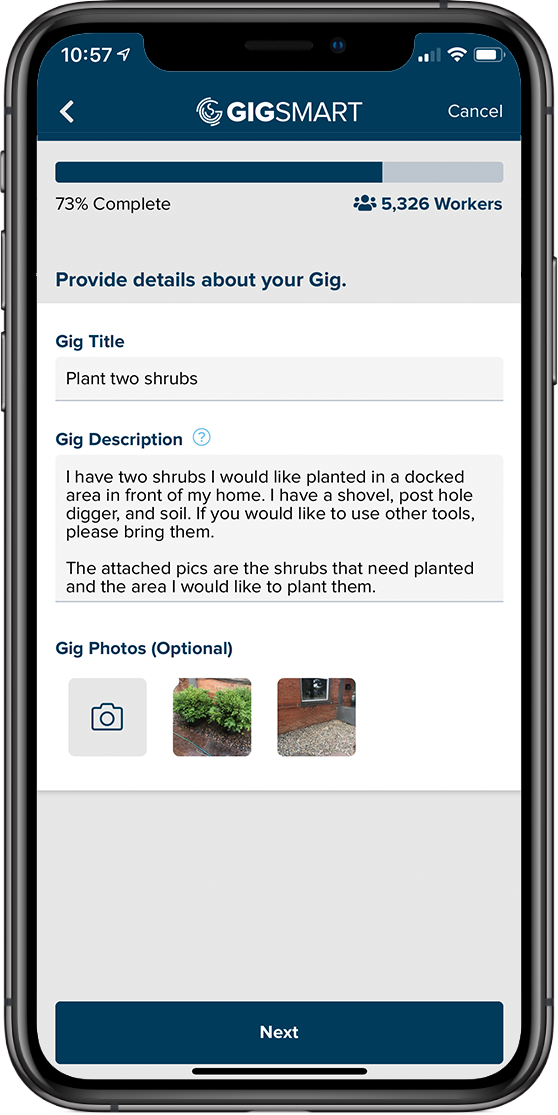I have created hundreds of test gig posts, but shockingly, I’ve never actually used the GigSmart Get Workers app from start to finish; to post a gig, hire a worker, and have work completed.
However, spending more time at home due to the coronavirus pandemic has led to tackling new home projects. Bank of America polled 1,054 Americans about their attitudes and shopping habits during coronavirus and found that more than 70% have decided to tackle home improvement projects, with more planned for 2021.
Ultimately, I decided to landscape our entire front yard. Fortunately, we already had someone in mind for the majority of this project, but when it came to adding the finishing touches, I knew it was time to “eat my own dog food,” or, more eloquently (and in comparison, something i’d honestly prefer), “drink my own champagne.” If you’re wondering what I’m talking about, these idioms are a way to infer using your own products.
Challenge
Our front yard is small. We hired a landscaper to come in, remove a bunch of weeds and dirt, level out the area, build a retaining wall, and fill it with rock. When he was done, we took it upon ourselves to spend a day at the local nursery picking out some bushes and perennials. We were able to plant the majority of our purchases by ourselves, but there were two larger shrubs I knew we’d need some help with. Naturally, I turned to the GigSmart Get Workers app to hire someone for the job.
Solution
In just minutes, I had completed the create gig process and successfully posted a gig seeking a Worker to plant my shrubs on Friday. I was able to easily and conveniently title the gig, enter the number of workers I was looking to hire, add a detailed description of my gig (including the tools I had available for this person to use), insert photos, and define my desired hourly pay rate for the task. Since this worker performed work outside of my house, I felt comfortable foregoing the background check Add-On which would require all of my applicants to have passed a Checkr background check.
Need help creating your first residential gig post? Check out this walk-through to see just how easy it is to source local workers for your next home improvement project.

I posted the gig, put my phone in my pocket, and went into the kitchen to make my morning coffee. Before I could take my first sip, I had already received three applicants for my gig.
It really was that easy.
Mind you, GigSmart has not charged me a single dollar for doing any of the above. I was connected to local workers, messaged applicants and hired a worker, all for free.
I decided to wait until the end of the day to see how many applicants my gig would receive. By 5 o’clock, I had 14 interested workers. Excited about all of my new prospects, I knew it was time for me to hire one of them.
I reviewed all of the worker profiles to narrow down my list. I prioritized workers who had already completed one or more gigs within the app because I could see ratings and reviews for those workers. This helped quickly narrow the pool from 14 down to five. I messaged each of the remaining workers to ask them about their previous experience planting shrubs. Three replied. I reviewed those three profiles to make my final decision on who to hire.
I messaged Scott, the chosen worker, letting him know I would like to offer him the gig, and then I tapped the hire button within the app. A few moments later, he accepted. Scott had been hired to work my gig. As our COO often says, “it warms my heart.”
Results
On Thursday afternoon, I messaged the worker to confirm he was all set for our gig. The next morning Scott arrived on time and ready to work. I showed him the shrubs and the tools and I went inside to work on my job, leaving him to do his.
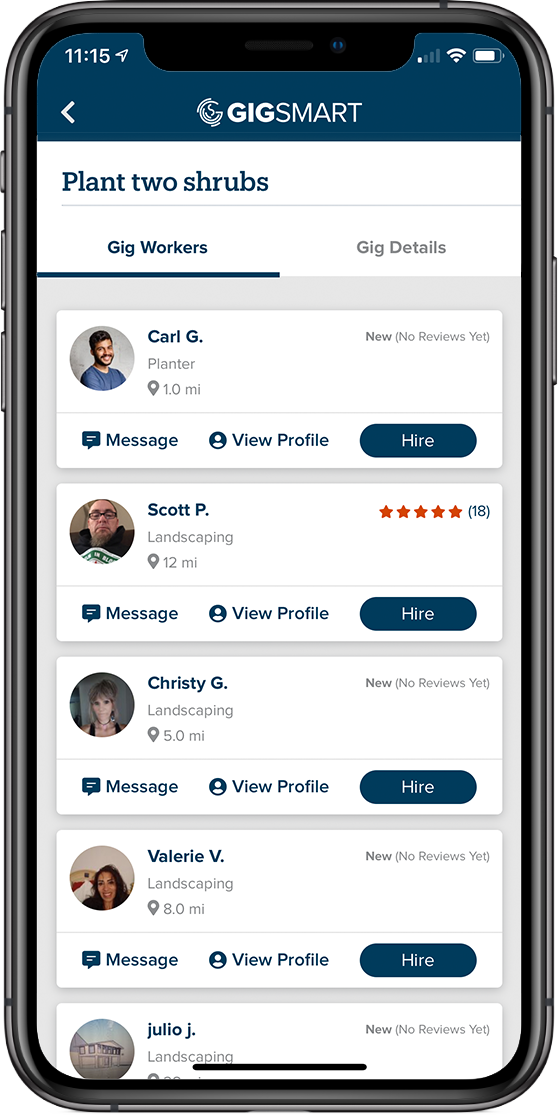
He finished the task at hand in less than one hour, and knocked on the door so that I could review his work. Everything looked great. And the best part for me (and probably both of us) was that the gig payment was easily handled in the app. I marked the gig as complete, approved his timesheet, added a tip, and voila! The funds were sent directly to Scott’s Worker Wallet. I left him a 5-star review and took a few steps back to appreciate my new front yard. The Get Workers app couldn’t have made it any easier to put the finishing touches on this project.
So if you’re like me, and you’ve been spending way too much time at home, staring at that wall you want painted, that yard you want to be cleaned up, or that bathroom you need retiled, I strongly urge you to give the Get Workers app a whirl. You can post a gig, review and message Worker applicants, and hire Workers for your task without paying a single dollar. You are only ever charged once work is completed.
I went from, “who’s going to plant these shrubs?” to “Scott will be here at 9 AM Friday morning,” in less than 24 hours.
I know I’m biased, after all one could say my entire gig is to promote GigSmart, but I will certainly be using the Get Workers app in the future.
Thank you GigSmart, and thank you Scott!