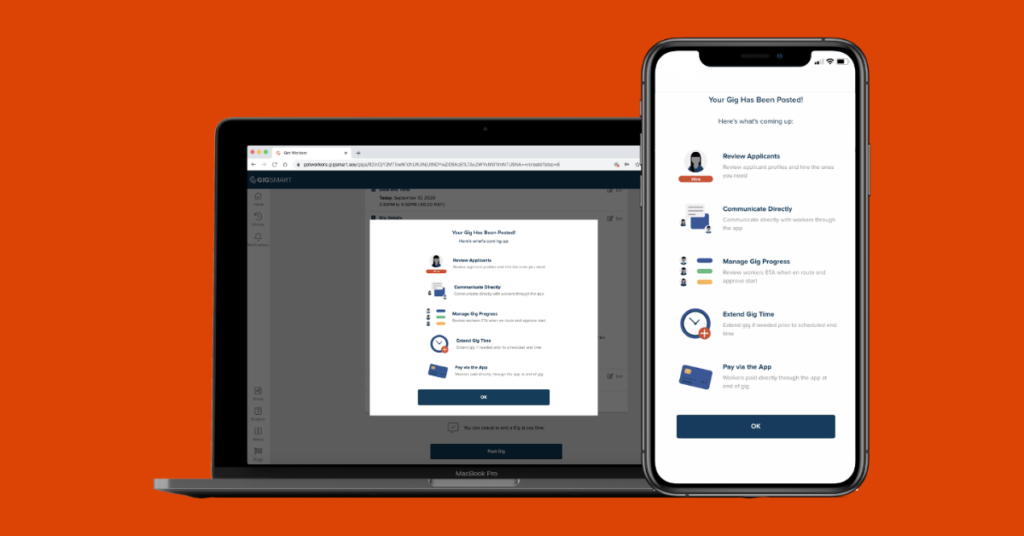Nearly 1 million workers across America are using GigSmart’s staffing platforms to find work. So if you’re one of the growing numbers of businesses interested in leveraging temporary workers this year, we’d love to help. We show interested workers your Shift Gig posts, for free, generating a qualified pool of applicants in minutes. Want to see for yourself? All you need to do is create your first Shift Gig.
Post a Shift to make filling shifts easier as your business fluctuates and grows; whether it’s for a last-minute call out or expanding your team. Keep reading and you’ll be well on your way to hiring qualified, temporary workers — kickstarting your journey to stress-free staffing.
Before you can create a Shift Gig, you’ll need to create a Get Workers account, by signing up via your web browser or downloading our Get Workers mobile app. But don’t worry – registering just takes a few minutes! No matter how you create your account, you can follow along below as the mobile app and web app look and feel the same.
Create a Shift Gig in the Get Workers App (it’s free!)
Step-by-step instructions for posting your first free Shift Gig to hire hourly GigSmart workers
Select the orange Create button to get started. Then select the Shift Gig option. It is important to note that posting a Shift Gig costs absolutely nothing. You’ll only pay workers once work has been completed.
Looking to fill Full/Part-Time positions? Learn more about the Job Board here.

Add Positions
All Shift Gigs posted on the GigSmart platform are based on Categories and Positions. The first step when creating a Shift Gig is selecting the Category that your Shift Gig falls under. Once the Category has been selected, choose the relevant Position under the Category that you are hiring for. You must have at least one Category and Position to move forward with creating your Shift Gig.
If the Category or Position you are looking for is not available feel free to contact us at support@gigsmart.com
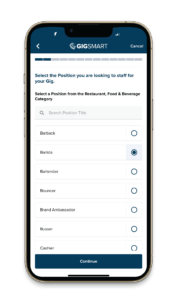
Add How Many Workers are Needed and the Hourly Rate
Now it’s time to enter the hourly pay rate and the number of workers you are looking to hire for your Shift. Not sure where to start? Most Shifts typically pay between $15 and $25 dollars per hour, depending on the type of work and qualifications required. You can always increase the hourly rate, even after your Shift is live, should you need to. You’ll also be able to add if the Shift has the opportunity to collect tips.

Shift Gig Address and Arrival Instructions
Here, you’ll provide the Shift Gig address as well as the arrival instructions to help the worker(s) better understand exactly where to go the day of their Shift. Rest assured, the Shift Gig address, along with the arrival instructions are completely private until workers are hired for the Shift.

Select a Shift Schedule
You will determine if you want to create Individual Shifts or Recurring Shifts. A recurring Shift schedule refers to a Shift Gig that repeats on a regular basis. Once you have selected Individual or Recurring, you will specify the Shift details, like start and end time.
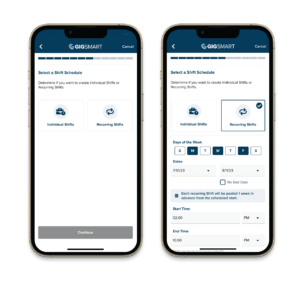
Add the Latest Arrival Time
You will be prompted to determine the Latest Arrival Time. The Latest Arrival Time indicates the latest acceptable time for Workers to arrive at their Shift, which facilitates the process of filling in Workers for your Shift in the event of last-minute cancellations. Workers who arrive after the Latest Arrival Time can work or be canceled without pay at your discretion.
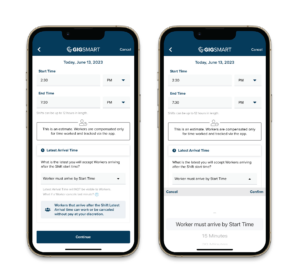
Add Details About Your Shift Gig
To find quality applicants quickly, use clear and concise job titles and descriptions. As the first thing workers see when deciding whether or not to apply to your Shift, it’s important to have an accurate and descriptive Shift title.
You can provide more details in the Shift description – the more detailed you are, the better. We recommend outlining specific tasks, requirements and arrival instructions in your job posting. For example:
- What type of work will the worker be doing?
- Where the work will be taking place – is it inside or outside?
- Does the Worker need to bring their own tools or uniform?
We also give you the option to add photos to your Shift to help workers better understand what they’ll be doing. This is a great place to include photos of the job site or materials being used.
When creating a Shift Gig with one or more members in your organization account, the member creating the Shift will default as the primary contact. If you’d like to select another member of your organization as the primary contact, select the Primary Contact dropdown and choose from a list of active members in your organization. The primary contact will receive all in-app communications from workers on the shift, but all other members will still be able to view conversations, send messages, and complete actions as needed. The primary contact can be changed and edited anytime before the shift ends.
Additionally, you’ll choose whether the Shift includes travel and/or delivery to one or more locations during the Shift. When choosing a Shift that includes travel, please provide the total distance each worker will be required to travel during the Shift (not including the worker’s commute to and from Shift address).
Lastly, you have the option to help workers better prepare for your upcoming shifts by telling them what attire to wear and/or tools to bring to help them complete your Shifts most efficiently and successfully.
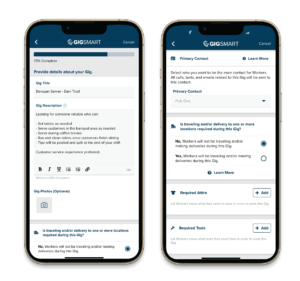
Select Add-Ons
Great news, worker insurance is included for all eligible workers you hire with GigSmart! This required Add-On covers every Worker you hire with Occupational Accident Insurance (OAI). OAI is similar to Workman’s compensation in that it covers you from potential risk should a GigSmart independent contractor be injured while working your Shift. This Add-On is included at no additional cost to you.
Perhaps you work in an industry where hiring workers who have passed a background check is a requirement or you are looking to source a trucker with a clean MVR. In addition, you can choose to add worker background checks, motor vehicle records (MVR) checks, or both checks as requirements for your Shift. Shift Add-Ons do cost extra. The current fees per worker will automatically update each time you add or remove an optional Add-On.
Verification Add-Ons help to make the hiring process safer and reduces misrepresentations about potential candidates.
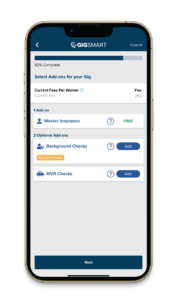
Select how you’d like to source Workers?
Now it’s time to choose how you’d like to find workers. Since this is your first time posting, the option to source from all of GigSmart is selected by default.
Once you have hired and paid one or more workers, you’ll be able to favorite them or add them to your own Custom Worker Groups. Creating Worker Groups gives you more granular control over which workers can see your future Shifts. You can create groups for specific positions, worker transportation, availability, and more. Once you’ve created a Worker Group you can choose to share your Shift Gigs with one or more of your groups and/or all of GigSmart. For more detailed information about Worker Groups, please see this blog post.
For now, you’ll leave the default as GigSmart and select Next to continue.
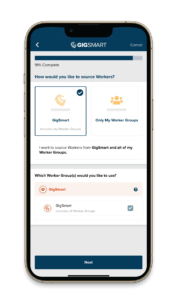
Add Your Payment Information
You’ll be prompted to enter your payment information. Once you have added your credit or debit card information, select Verify and Save Changes to continue. GigSmart uses Stripe, a secure, third-party payment processor also used by Airbnb and Uber.
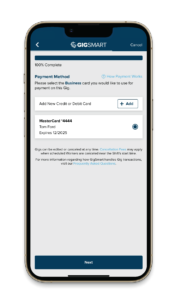
Review and Post Your Shift
Let’s review all the details of your Shift to ensure the information is accurate before posting.
Need edits? Click the edit icon to make changes. Do all of your Shift details look correct? If yes, click “Post Shift Gig” or “Save Info” to publish your Shift. Don’t panic, you can always edit your Shift once it’s live if you need to make any changes.
Attention new users: If you’re a brand new GigSmart user, posting your very first Shift, a member of our staffing support team will contact you. Once we confirm and approve your Get Workers account, your Shift will be live and available to applicants. Any additional Shifts you post will automatically be visible to workers.
Congratulations, your Shift is now live!
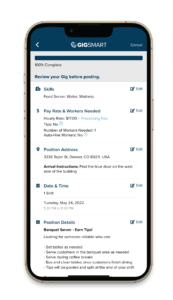
Smart Hire
Every Shift Gig you post, you are automatically opted into our Smart Hire feature. Smart Hire will automatically send offers out to your best-matched applicants starting 72 hours before the Shift Gig start time and continue to make offers up until the shift is full staffed (or 1 hour before the shift start time). This feature requires no effort on your end and is only there to help deliver high fill rates.
To learn more about Smart Hire, click here.
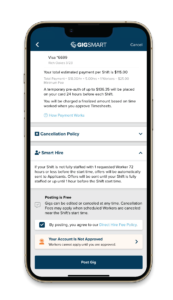
Boost Your Shift Gig
Interested in sourcing workers faster? For a small fee, you can boost you Shift Gig for 7 days, helping workers see your open shifts first.
You can expect:
- Your Shift will be posted at the top of the available Shifts list
- A “Highlighted” tag will be added you your shifts to call more attention to them
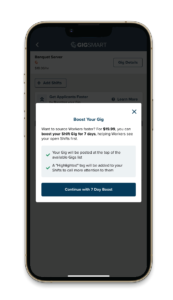
Armed with your free Get Workers account, there’s really no limit to your hiring power. We’re confident GigSmart can help you find temporary workers who are insured and vetted faster and at a fraction of the cost of other staffing solutions in the marketplace.
If you need any additional help creating your first free Shift post email us at support@gigsmart.com.
Once you have successfully created your Shift read our next blog, How To Hire, Manage, and Pay Shift Gig Workers to complete your Shift.