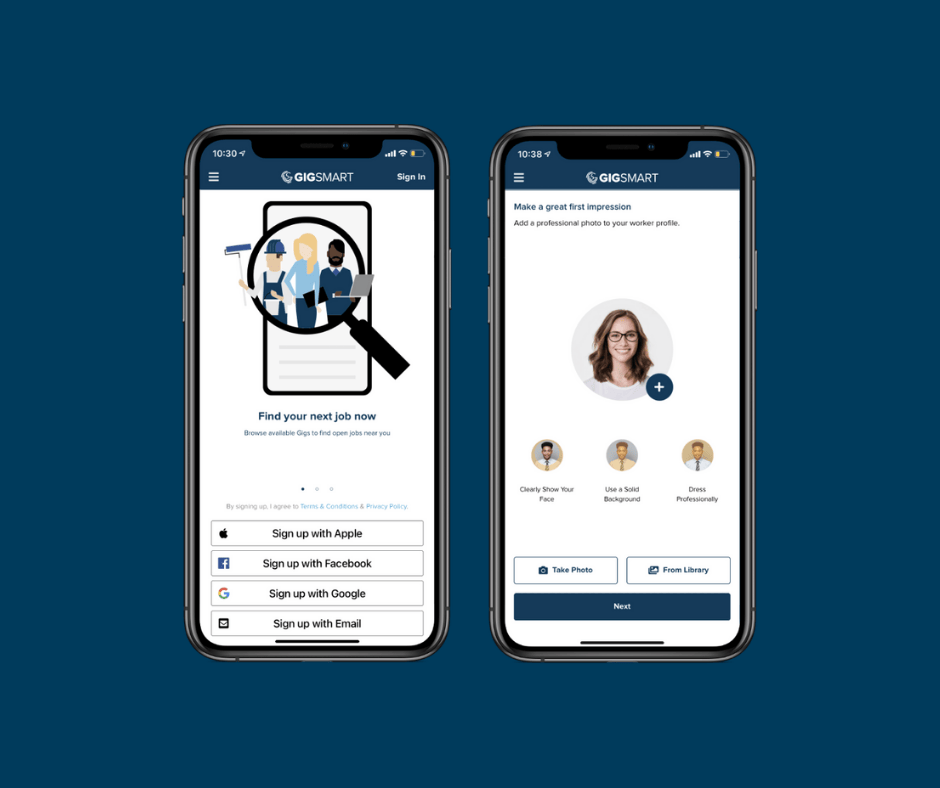Looking for work? Get Gigs instantly connects you with local job opportunities – from shift work to part and full-time positions. Work opportunities in a variety of industries (warehouse, general labor, delivery drivers, retail, and more). Get Gigs makes it easy to gain experience and get paid (even same-day!) Here’s how to create your Get Gigs account:
Download the app
Simply head to the App Store or Google Play Store and search for the GigSmart Get Gigs app to download.
Create a free Get Gigs account
Once installed, open the app to get started. You’ll be asked to confirm you’re looking to Find Work. From here you can choose to create an account by signing up with your Facebook account, Google account, Apple account, or email address. If you sign up with Facebook, Google or Apple, you will be asked to login and verify your information.

Introduce yourself
Get started by sharing your first and last name. Only your first name and last initial will be visible to hiring managers.

Verify your mobile number
Next, you will be required to enter your mobile number. As part of a verification, you will receive a verification code through SMS text. Enter this code to finish verifying your phone number. Don’t worry, your phone number will never be shared with requesters as these communications are safely completed through the app.

Date of birth
Provide your date of birth. Users must be at least 14 years old to use our platform. Adult consent must be provided for all users under the age of 18.

Add your location
You will be asked to enter your zip code or enable your current location. We’ll use this information to ensure we connect you with work opportunities posted in your area.

Add a professional profile photo
Make a strong first impression with a clear and professional photo. Your profile picture is the first thing hiring managers will see when reviewing your Shift Gig application. Once you’re hired, they’ll also use it to identify you at the job site. We recommend making sure your photo clearly shows your face and is taken on a solid background with good lighting.

Add Positions
Notifications for Shift Gigs on the GigSmart platform are based on the Positions you add to your profile. Select the Positions you can work and have experience in so you can easily match with the Shifts that are right for you.
If you have notifications turned on, each time a new Shift Gig is posted matching your selections, we’ll notify you the moment the Shift Gig post is live.

Add Transportation
Certain Shift Gigs may require specific vehicles or licenses, so next, you will select your method of transportation. If you choose Car as your primary method, you will also need to select the type of vehicle(s) you have access to and if you are interested in Travel/Delivery Shifts.

Access worker benefits
If you’re interested in maximizing your earning potential and peace of mind – sign up for expense tracking and other benefits. You can do this at any time in the app or on our worker benefits page.

Allow access to your location & enable notifications
By allowing access to your location, you will be able to start your clock when you arrive onsite at your Gig. If you decide to not allow access to your location the requester will need to confirm your arrival in order to start your clock.
Turn on notifications to see hourly shifts, part-time, and full-time jobs posted near you sooner. As you work Shift Gigs, which are managed through the app, we’ll send you important notifications to help you understand what to expect along the way.

Congratulations, you have successfully created a Get Gigs account! Now, it’s time to set up your worker profile and start applying to Gigs near you. We are confident Get Gigs can help you work fast.