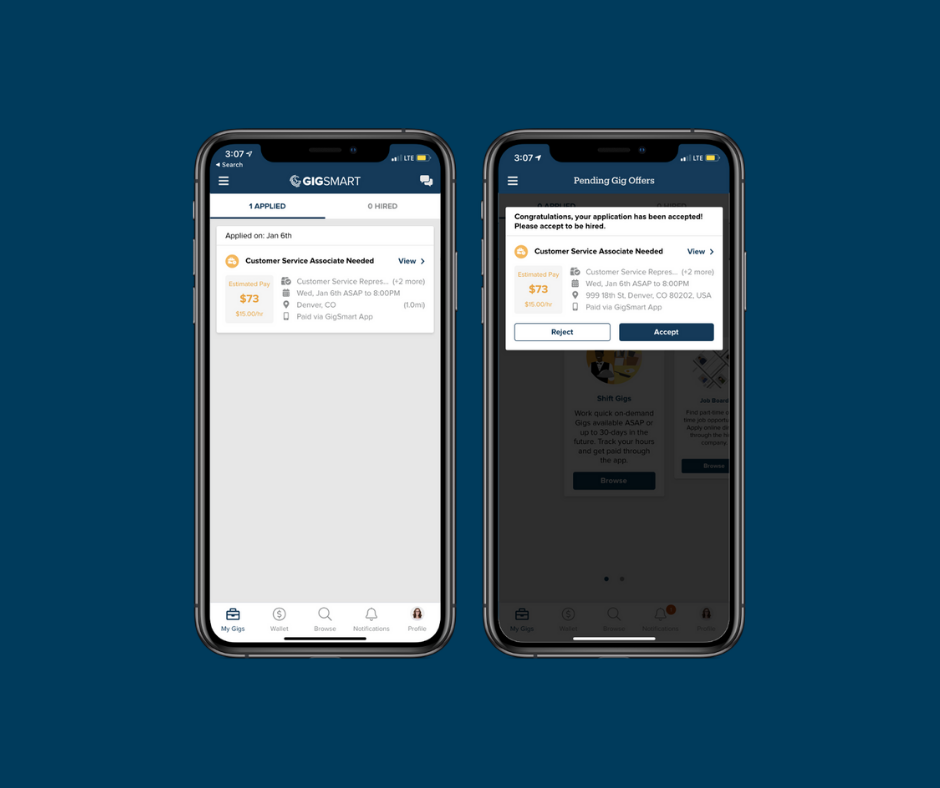Working a Shift Gig through Get Gigs empowers you to control your work schedule, gain experience, and get paid in a timely manner—even same-day!
Accept the Shift Offer
Once you have applied to a Shift Gig, you must wait for the requester to formally offer you the shift. Once the offer has been made, confirm the date and time still work for you. Have any questions? You can communicate with the requester directly in the app. Once you feel comfortable, and you’ve checked your schedule, you can Accept or Reject the shift offer.
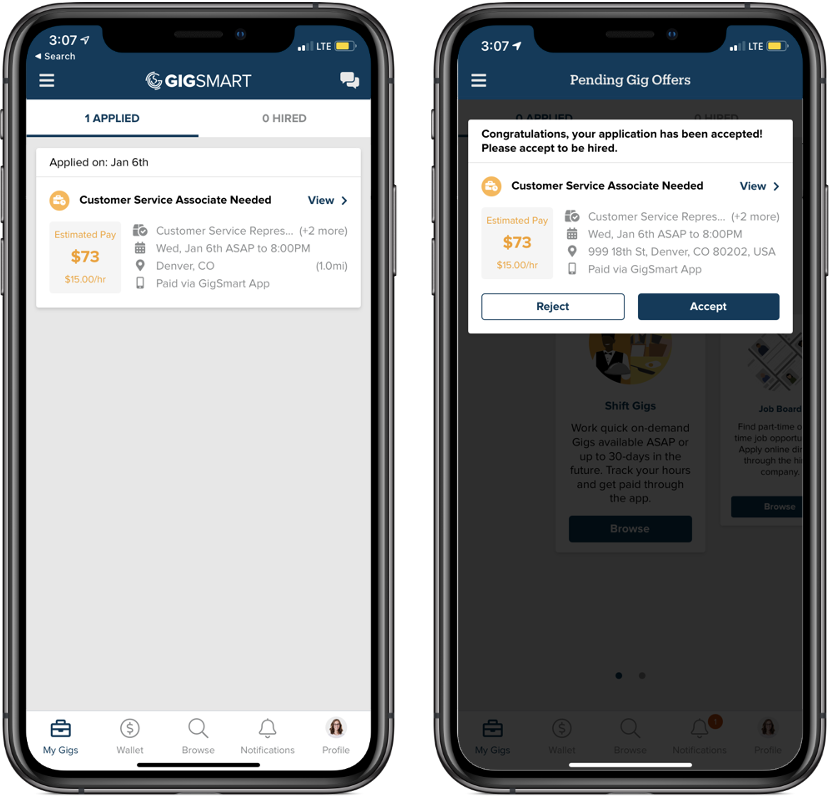
You’ve been Hired
Once hired, you will receive a notification. Be sure to add the shift date and time to your calendar. Make sure you’re prepared for the shift with the proper supplies, dress, and equipment. Be sure your notifications are on to receive reminders to help you prepare for working your shift.
Confirm your Shift
Confirm the shift you are scheduled for via SMS message 24 hours before the shift start time. To confirm your position on the shift you are scheduled for, you must reply “Y” to the Shift Confirmation SMS before the deadline listed in the text message. You can also confirm your shift by selecting the Confirm button in the shift details in your Get Gigs app.
Note: You will be canceled from the shift if you do not confirm.
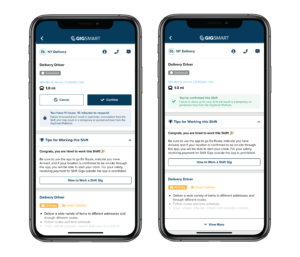
Working the Shift
On the day of the shift, mark yourself en route when you’re on your way to alert the requester. The Get Gigs app will automatically use your location to confirm you’re onsite. Once your location is matched to the shift address, the app will display a Start button and you’ll be able to start your Gig Clock.
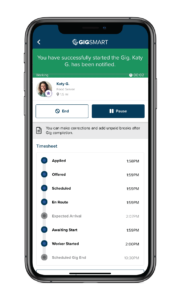
Here are a few best practices:
- Arrive on time, or, even better, early
- Follow the requester’s Arrival Instructions once on-site
- Make sure to start your Gig Clock
- Pause and resume your Gig Clock as you need breaks. Be sure to communicate with the requester about your breaks as you work the shift.
- Do your best work – requesters will rate and review you at the completion of the shift so do your best to earn 5 stars!
Complete the Shift
Once the shift has been completed, you or the requester can end the Gig Clock.
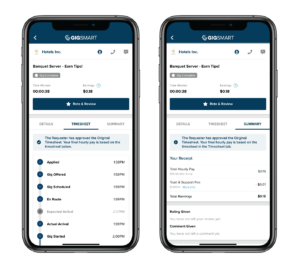
Once your Gig Clock has ended, or your shift end time has passed, you will have six hours to confirm your timesheet is accurate, or submit an edited timesheet to the requester. The requester has up to 3 full business days to approve your worker timesheet. Once approved, you will be notified as soon as your shift funds are available in your Worker Wallet, and you can review your shift summary to see a breakdown of your timesheet and payment information.
The Worker Wallet allows you to view your aggregate earnings for all your shifts. You must initiate a transfer to your bank account. There are two options:
- Standard transfer: Transfer your earnings for free within 5 business days or less.
- Rapid transfer: Pay a small 3% fee (with a $0.50 min) to receive your funds faster. Rapid transfers happen immediately. Note, financial verification is required to enable rapid transfers for new workers to help prevent fraud. You only have to be approved once and it will take under an hour for approval. Opt-in to financial verifications from your profile, when applying to a shift or when requesting a rapid transfer. If you are working a background check shift, this is not an issue you will already be approved of.
Get Paid Right, Every Time
Within 24 hours of your timesheet being approved, if your shift pay is inaccurate, you can submit a Payment Dispute for the Requester to review directly through the app.
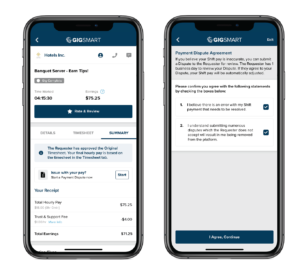
Reasons to submit a Pay Dispute:
- My timesheet does not accurately reflect the hours I worked
- My earnings do not include the tips I made
To find the Payment Dispute option, navigate to the ended Shift Gig details and select either the Summary or Timesheet tab, where there is an option to start a Payment Dispute to request edits to your timesheet or request additional pay.
Please note that you can only submit one Payment Dispute to the Requester for each ended Shift Gig. Once you have submitted your dispute, the Requester has up to two business days to respond. You will be notified when your Payment Dispute is updated and can see the final outcome directly in the app. If your Payment Dispute is approved, the additional Shift earnings will be available in your Worker Wallet!
Earn Rave Reviews
Be sure to leave a rating and review of your requesters to help other workers evaluate future shifts posted by them.
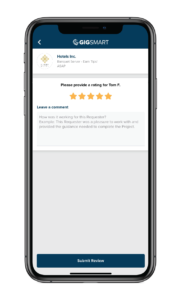
The requester will also be asked to leave you a review. Clients are looking for high quality workers, and their ability to see your positive ratings will help you get hired for future shifts.
Congratulations! You’ve successfully completed your first Shift Gig. You can return to the Get Gigs app to find and apply to more hourly Shifts or part-time and full-time jobs hiring in your area.