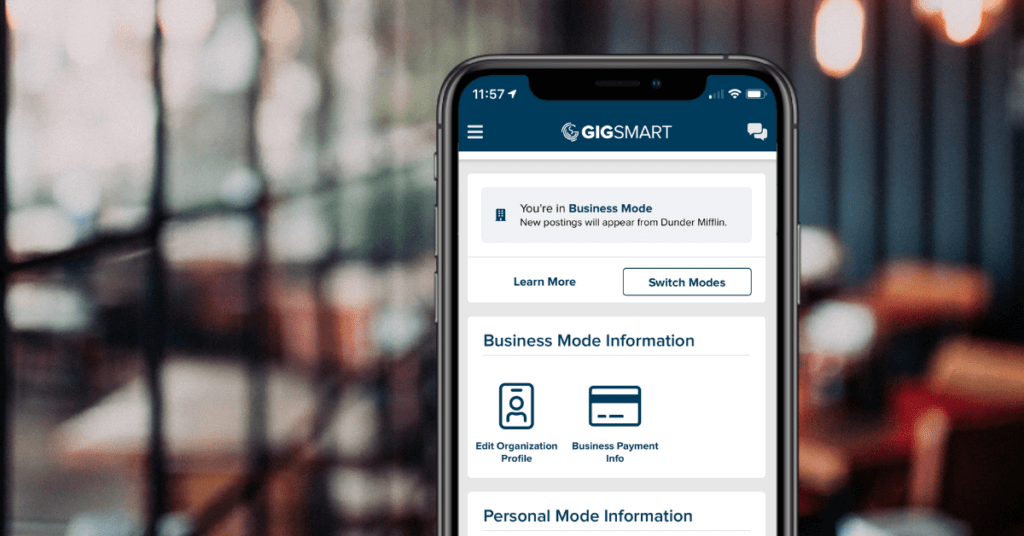We’re improving your Get Workers experience by introducing Business and Personal Mode.
When we first launched Get Workers, we weren’t sure how we would categorize the bulk of our staffing requests. Would users source workers for hourly Shift Gigs on short notice, supplement their business staffing during peak seasons, or hire local home improvement pros? Turns out, it was all of the above.
GigSmart’s Get Workers app connects you to workers anywhere in the U.S. so you can fill your unique hiring needs on a per-Gig basis. In order to better tailor the experience to your needs and ensure you get matched with the right workers, we’re asking: where are you looking for help — at home or at work?

This enhancement will give you more control over your hiring experience and your payment options. Your selection will help separate your personal Project Gigs from your business Shift Gigs and Full/Part-Time Position Posts, allowing us to better serve your staffing requests.
Using Get Workers at Work — in Business Mode
When you select At Work, you will be prompted to input your organization name and industry, which will put your Get Workers account in Business Mode. Business Mode ties your Get Workers account to an Organization Profile, corporate credit cards, and a business email address so you can manage your business Shift Gigs and easily track their related expenses.
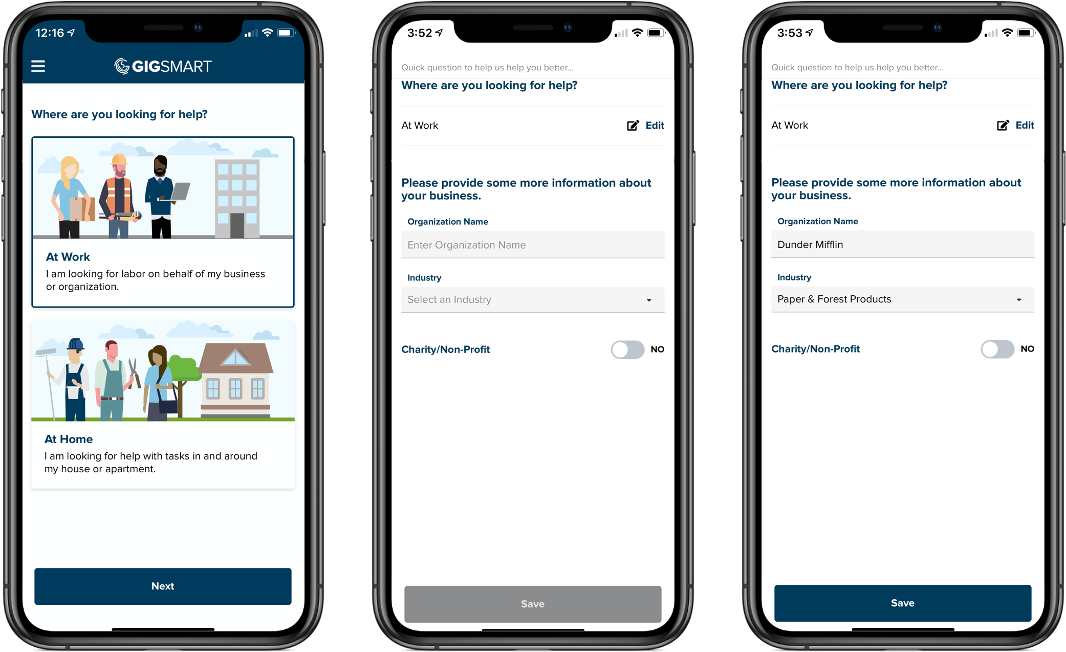
Note, users who have previously added out an Organization Profile will automatically be in Business Mode, and no further action is required.
When in Business Mode, Shift Gigs and Full/Part-Time Position posts you create and publish will display to workers from the organization you have listed in your Organization Profile. This gives workers a better understanding of the company that is hiring.
Post Options Available to Get Workers Users in Business Mode
While in Business Mode, you’ll be able to create the following post types:
- Shift Gigs: Post free hourly Shift Gigs to source, hire, and manage GigSmart workers all from within your Get Workers account. To learn more about creating a free Shift Gig post, click here.
- Full/Part-Time Positions: Looking for a cost-effective way to tap into our growing pool of active job seekers? Advertise your open permanent positions to hundreds of thousands of GigSmart workers by creating a Full/Part-Time Position Post. To learn more about advertising on our Job Board, click here.
Multiple Payment Methods Now Supported
In addition, you’ll be able to add multiple credit cards to your account and set a default credit or debit card for payment. This allows you to clearly distinguish between your business and personal payment methods. You can easily select the card you’d like to use for payment before posting a Shift Gig or Full/Part-Time Position so that you can allocate payment the way your business requires it.
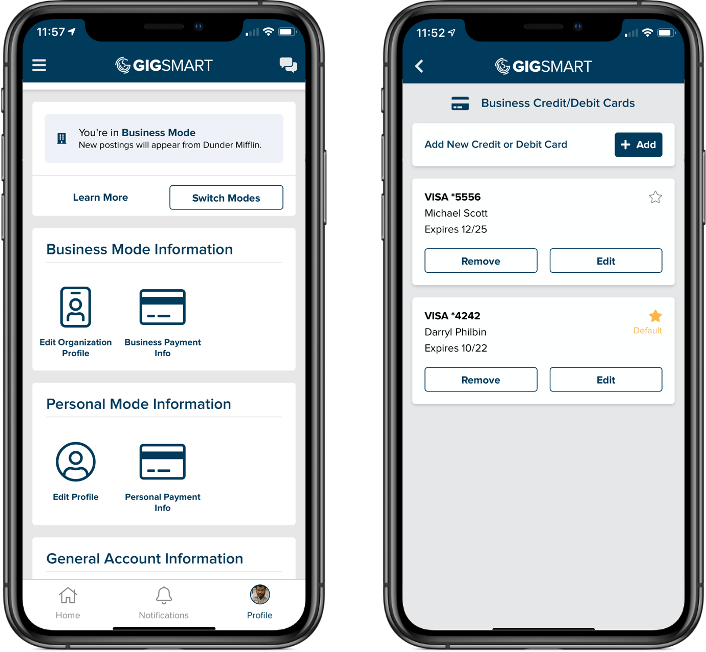
We know businesses need an easy way to pay workers and keep track of total spending. So while in Business Mode, you’ll even get access to in-app reporting features that make it easy for you to track all of your Shift Gig expenses.
Many companies, like DoorDash, 7-Eleven, and Airhead Sports Group use Get Workers to source and hire skilled labor for their businesses. The top skills requested for Gigs created in Business Mode include general labor, construction, warehousing, delivery drivers, and retail.
Switching from Business Mode to Personal Mode
If you’re in Business Mode, your home screen and profile screens make it easy for you to see your current mode and switch to Personal Mode. Simply select Switch Modes. Doing so makes it easy to keep your Business Gigs and your Personal Gigs and payments separate.

Personal Mode
While many businesses use Get Workers to hire temporary workers for their company, it is equally convenient to use Get Workers to tackle all of your residential Project Gig requests. Project Gig requests include landscaping, house cleaning, handyman services, yard work, moving, and even digital and remote work requests.

As a user who wants to use Get Workers at home, when you select At Home, your account will default to Personal Mode. This will happen in the background and the account mode settings will not be visible to you. All Gig posts you create and publish will display to workers from your name, not an organization. You’ll still be able to add multiple personal payment types to your account.
Post Options Available to Get Workers Users in Personal Mode
While in Personal Mode, you’ll be able to create the following post types:
- Project Gigs: Post free Project Gigs to connect with local workers who can tackle all of your residential tasks and projects. Once your Project Gig has one or more applicants, you can pay a one-time $4.99 fee to unlock the Gig, giving you the ability to communicate with applicants directly as well as review their profiles and Project bids. To learn more about posting a free Project Gig, click here.
Switching from Personal Mode to Business Mode
As you get more familiar with the Get Workers app, you might discover ways it can benefit your business. If you would like to post Gigs on behalf of a company, you can create an Organization Profile to activate Business Mode. Doing so will give you the ability to post Gigs from your organization, not you individually. Once activated, you’ll be able to easily switch between Business Mode and Personal Mode from your home screen or profile screen.
New to GigSmart? Download the Get Workers app and create a free account before selecting whether you’d like to use the app at home or at work so you can start hiring accordingly.