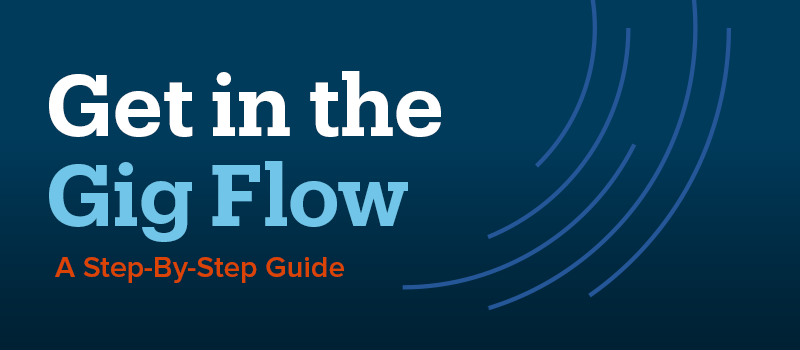
The gig economy is booming, and we’re here to help you get a piece of the action. The GigSmart app is a simple, easy-to-use platform that connects Workers and Requesters everywhere—empowering thousands of people like you to get the gigs you want or find the help you need. Whether you’re looking to maximize your side hustle or run your business like a boss, GigSmart’s got your back.
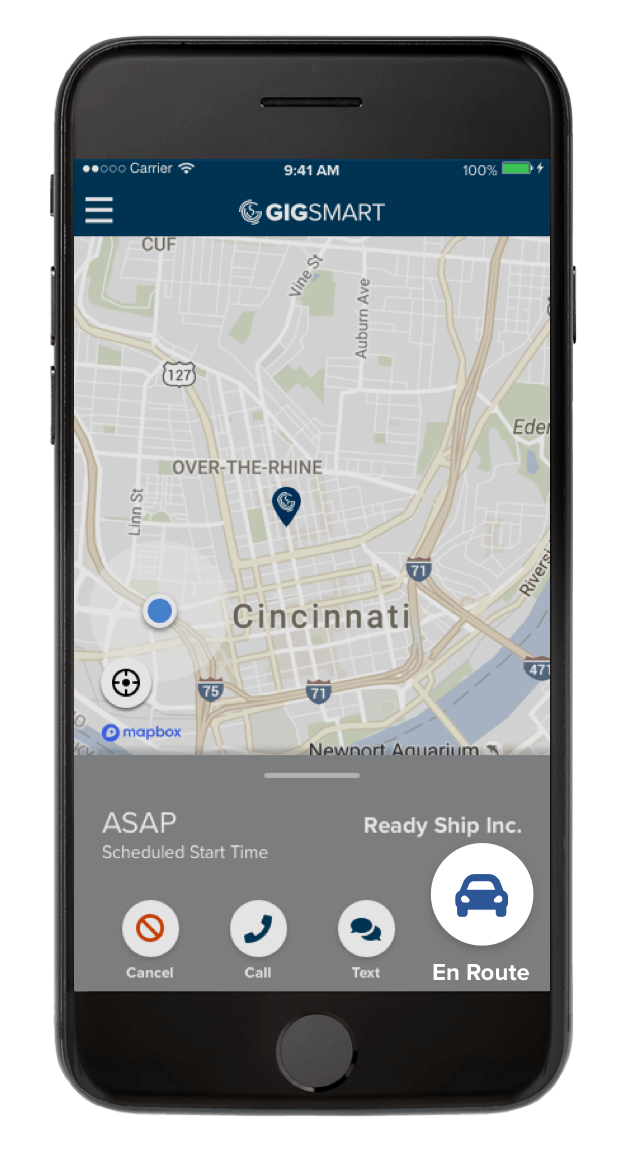
1. Worker En Route
Whether it’s an ASAP Gig or a Scheduled Gig, the Worker should tap the “En Route” button to alert the Requester that they’re on their way!
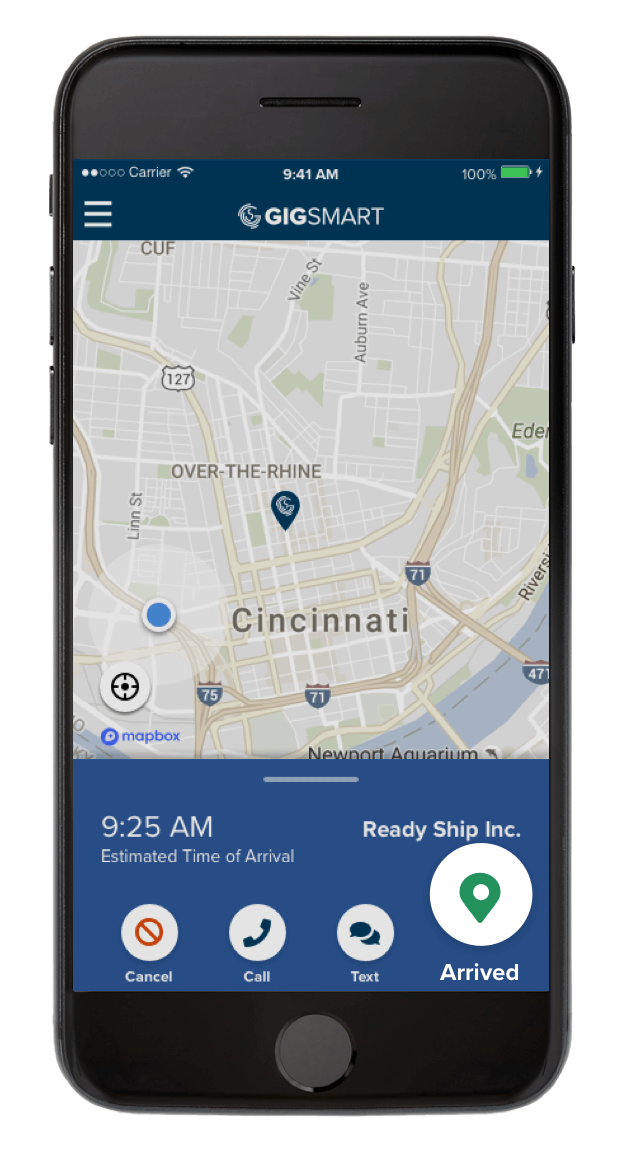
2. Worker Arrived
Upon arrival at the gig location, the Worker should tap the “Arrived” button to alert the Requester. This ensures the Worker and Requester are able to find each other.
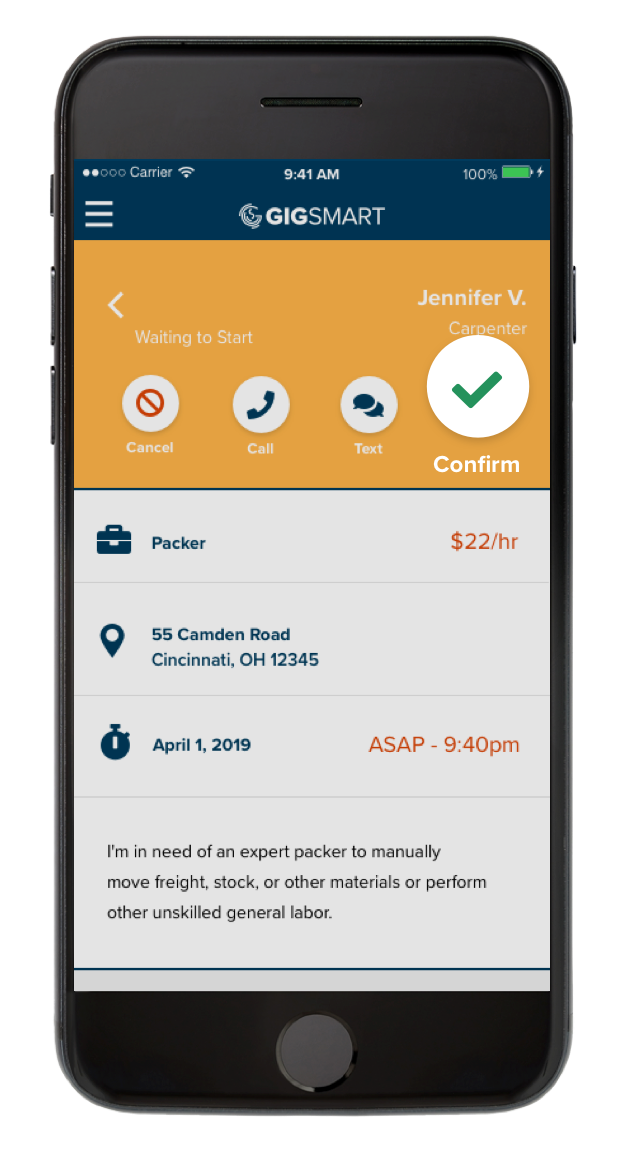
3. Requester Confirm Start
Upon receiving notification of the Worker’s arrival and connecting in-person at the job site, the Requester will tap the “Confirm” start button. The gig has now started!
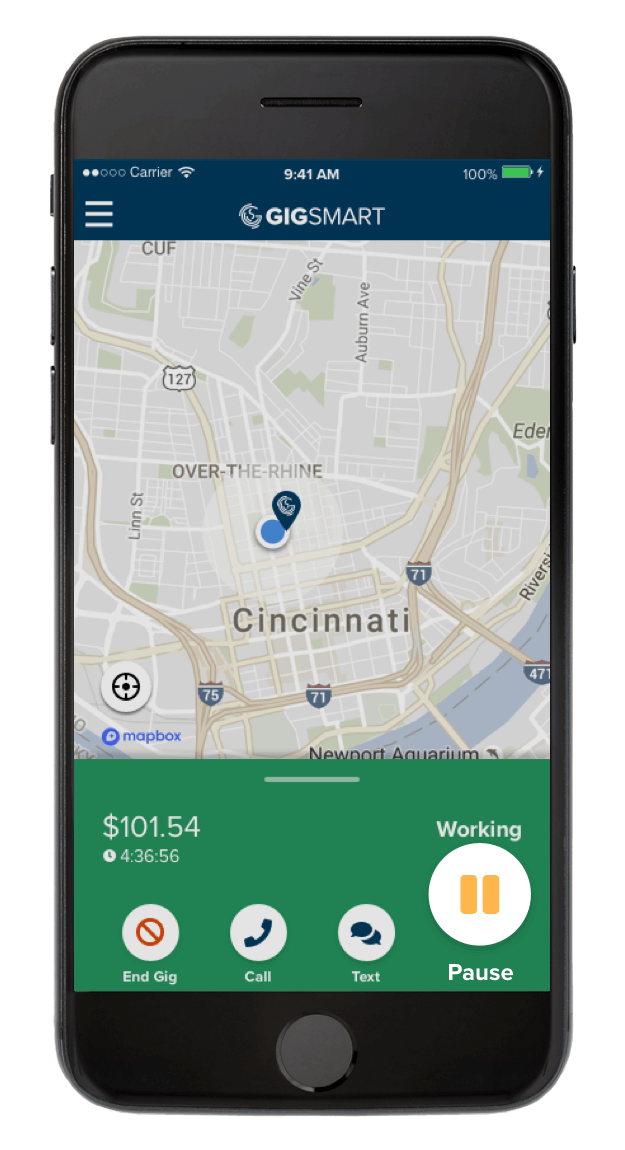
4. Worker Pause
In the event of breaks or lunches, the Worker has the ability to pause gig by tapping the “Pause” button.
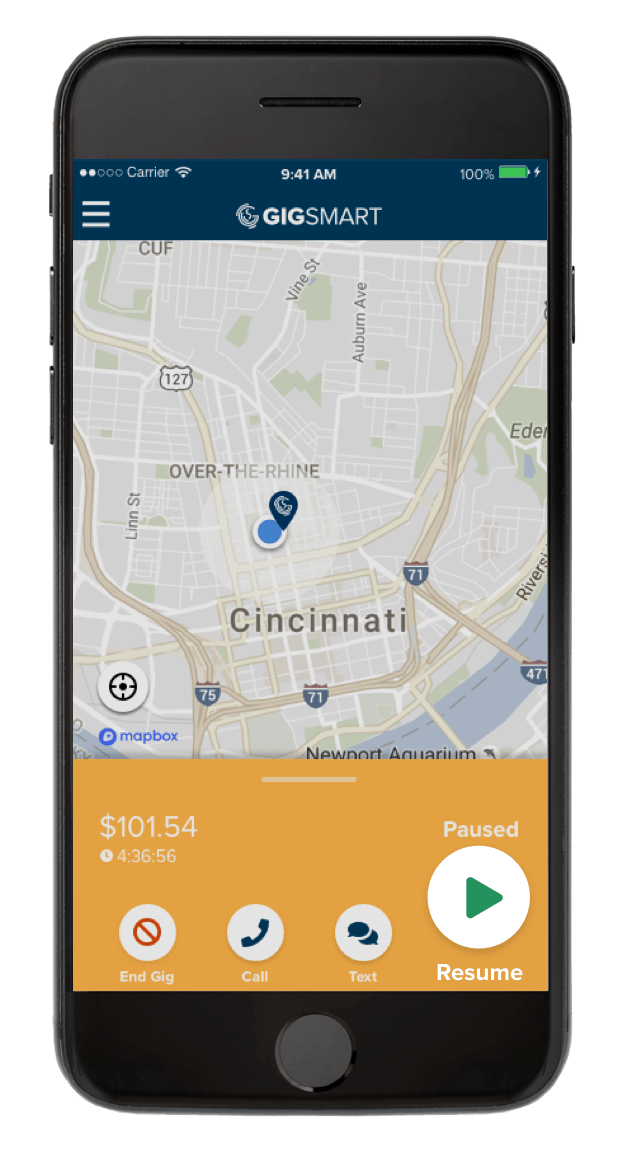
5. Worker Resume
Once the break is over, the Worker can continue the gig by tapping the resume button. The Requester is notified each time the gig is paused and resumed.
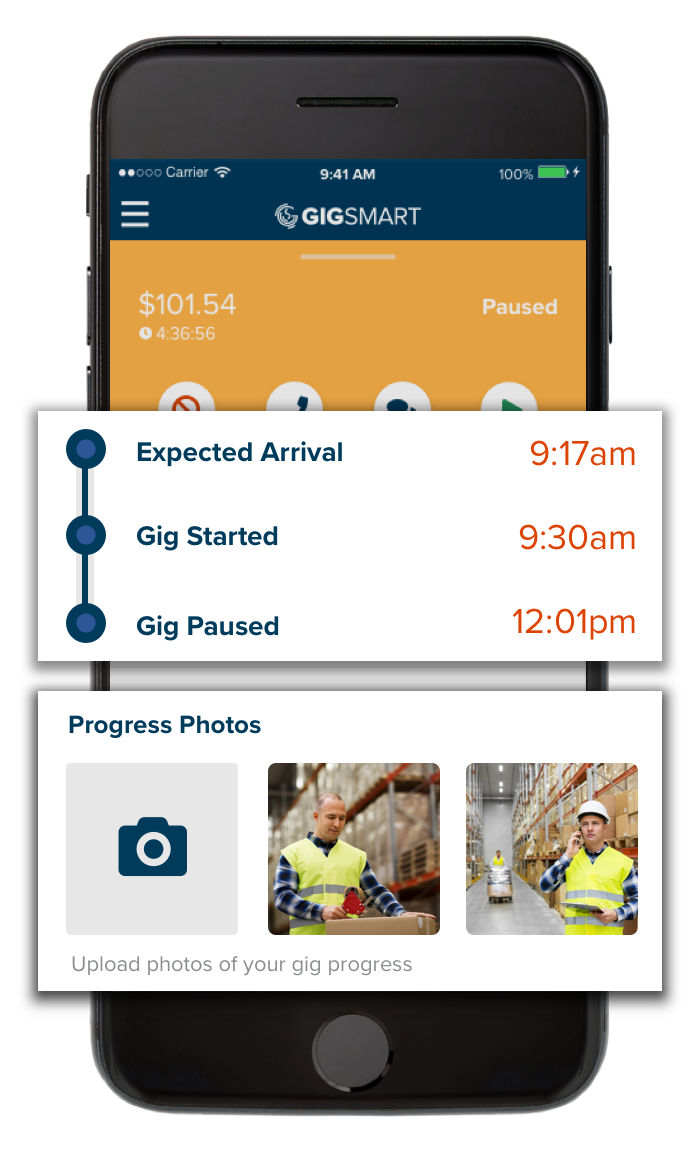
6. Worker In-Progress Photos
When the gig is in progress, the Worker has the ability to share photos of their progress on the job. Requesters are notified each time the Worker shares a progress photo.
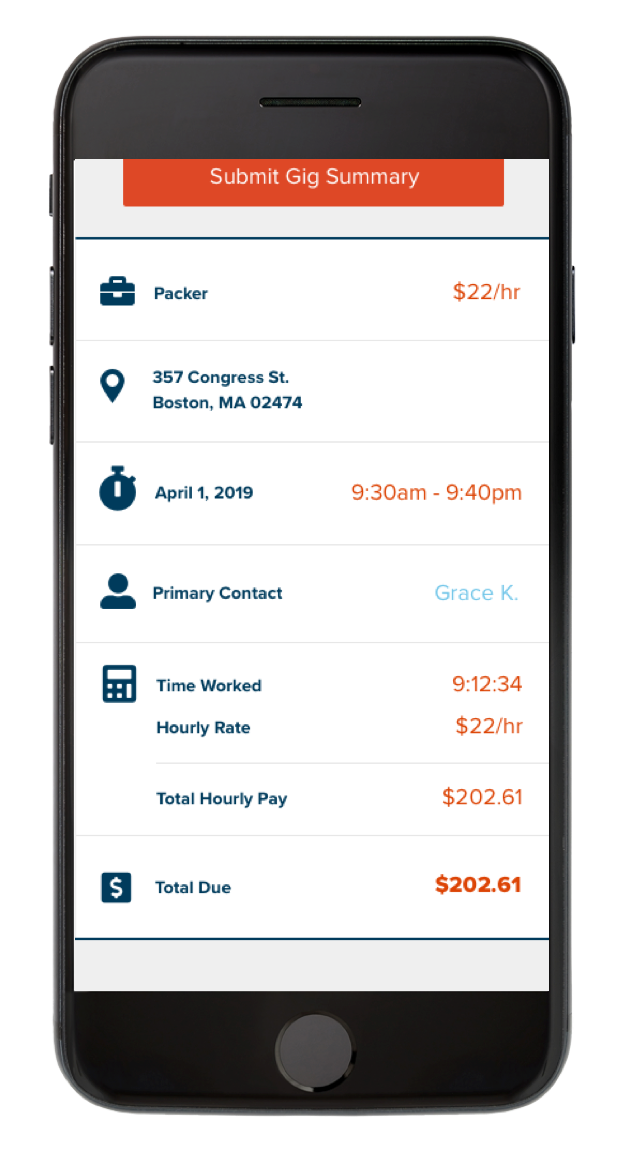
7. Worker/Requester End Gig
Both the Worker and the Requester have the ability to end the gig at any time by tapping the “End Gig” button. Upon completion of the gig, the Worker and the Requester can view the “Gig Summary” showing total time worked and money earned.
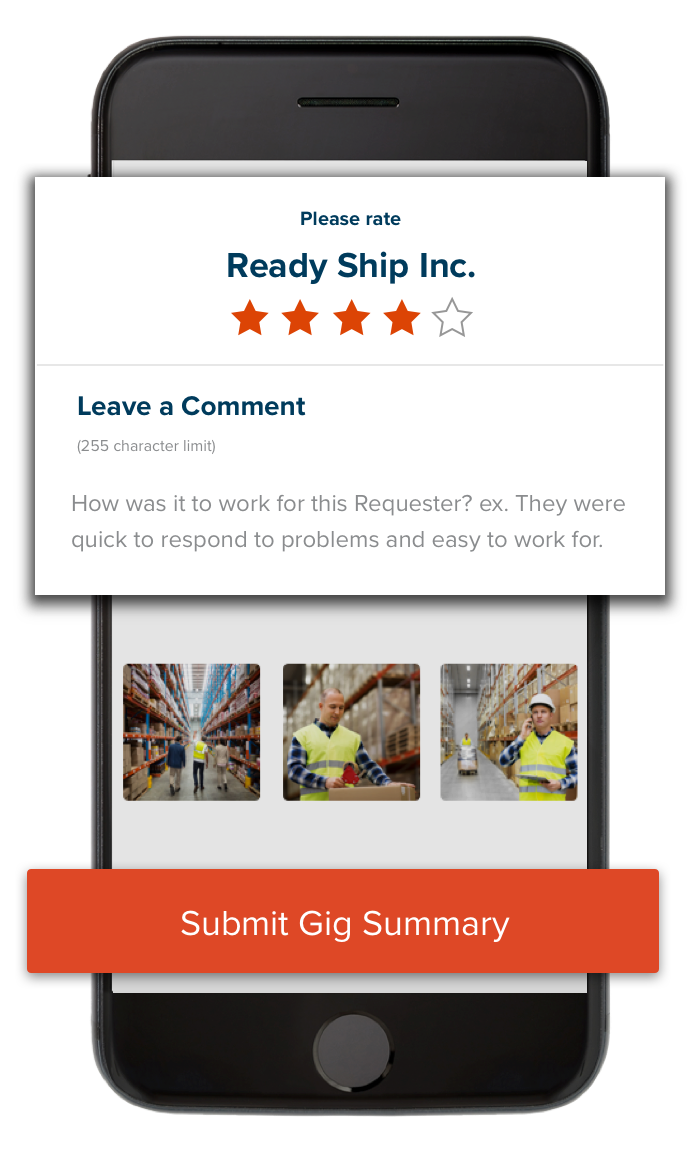
8. Worker/Requester Ratings & Reviews
The Worker and the Requester have the ability to rate one another after a gig has ended. Keep in mind, once both ratings are submitted, both become viewable publicly, so make sure they are accurate and appropriate. Both the Worker and Requester are developing a digital resume that will impact their success on the app moving forward!
